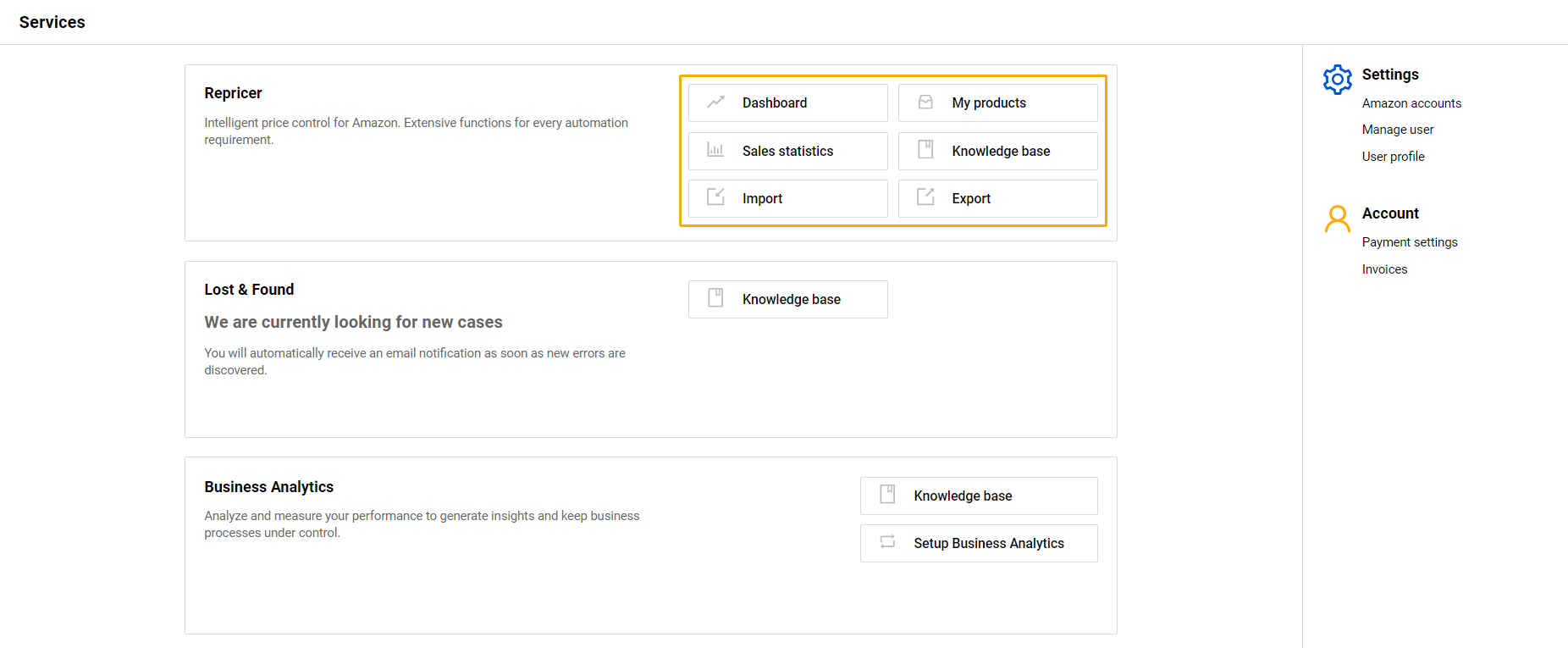To start using Repricer, enable the service for one or multiple Amazon accounts by following the steps of the Repricer setup wizard described below.
Step 1. Launch the setup wizard
- Go to the SELLERLOGIC Homepage.
- Navigate to the Repricer panel and click “Setup Repricer”. This action will launch the Repricer setup wizard.
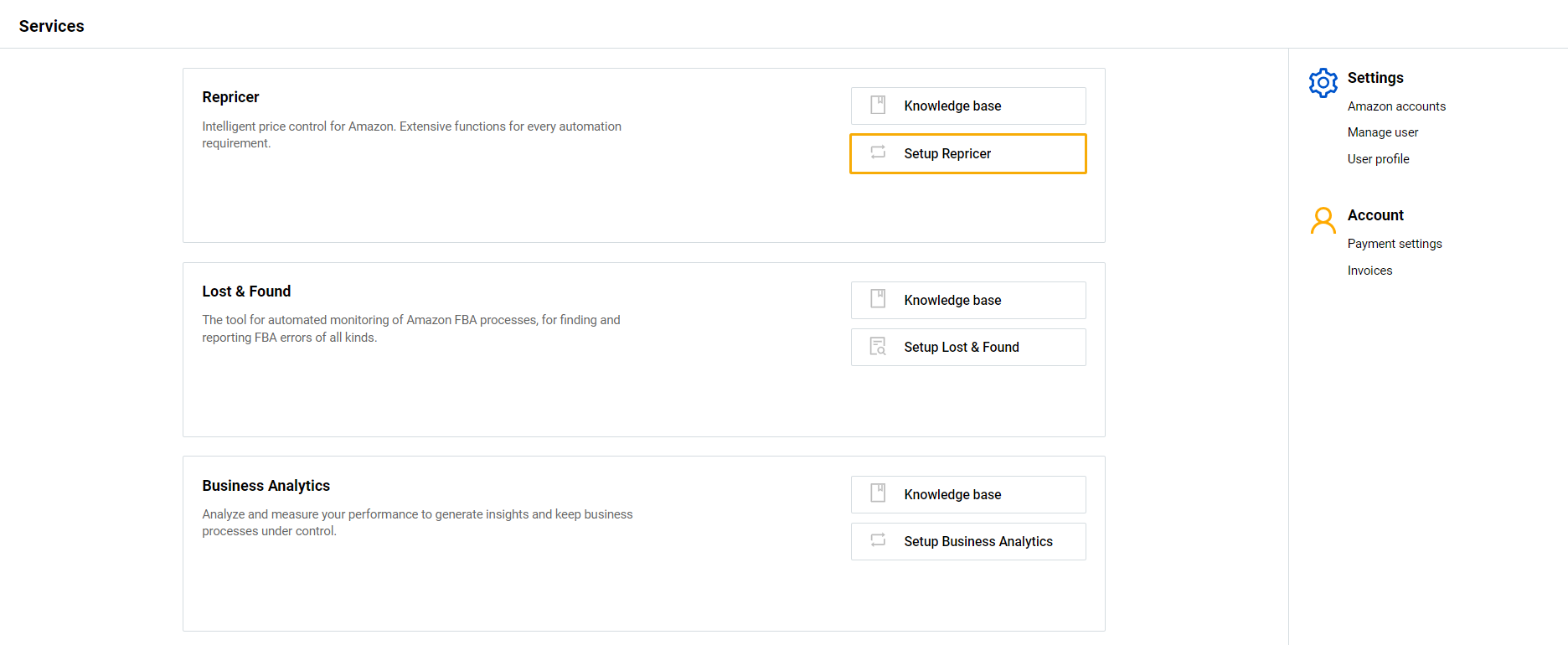
Alternatively, you can launch the Repricer setup wizard by clicking on the “Add/restore account” button on the “Amazon seller account management” page. For more information, see Repricer | Amazon seller account management.
Step 2. Select marketplaces
If you have previously connected your Amazon account to SELLERLOGIC, you will be offered to select the account from among the existing ones.
This form provides a list of all your Amazon accounts that are connected to the SELLERLOGIC Platform along with the account details and information about the enabled SELLERLOGIC services. If you want to enable Repricer for an existing account, follow these steps:
- Select your Amazon account to be enabled for Repricer.
- Click “Next” to proceed.
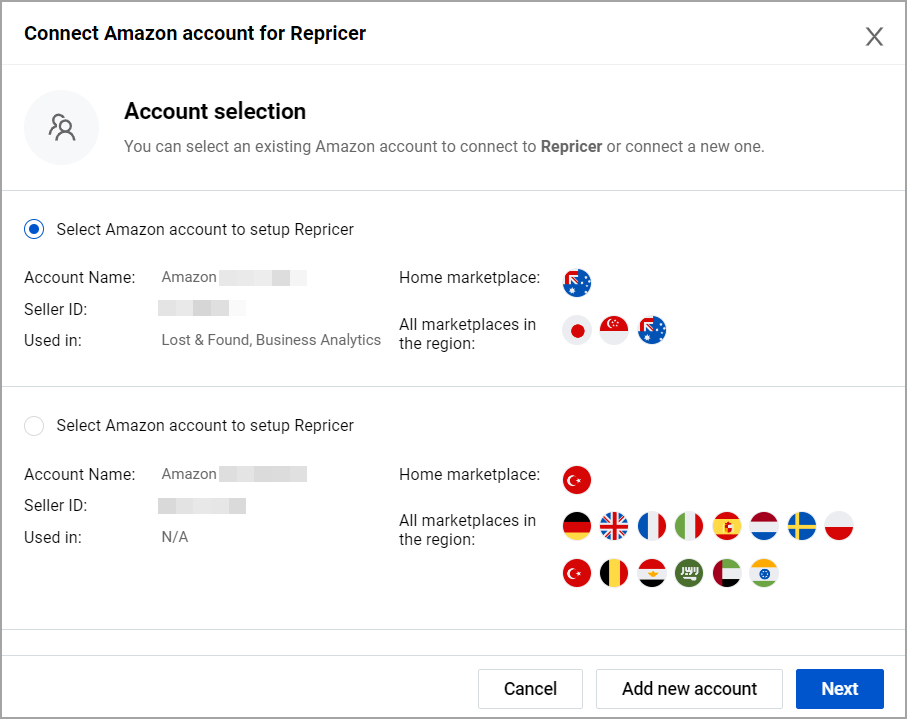
If the account you want to enable for Repricer is not connected to SELLERLOGIC yet and is not listed within the “Connect Amazon account for Repricer” form, you will be prompted to add a new account. To proceed with the setup, follow these steps:
- Select one or more marketplaces to connect to Repricer. The region will be automatically determined based on the chosen marketplaces. Note: Marketplaces can be selected only within a single region. If you choose marketplaces from a different region, any previous selections from another region will be automatically cleared.
- Click “Next”.
- Select the home marketplace to match your Amazon account home marketplace. Info: This marketplace and its currency will be used as the default for this account when using Repricer.
- Click “Next” to continue.
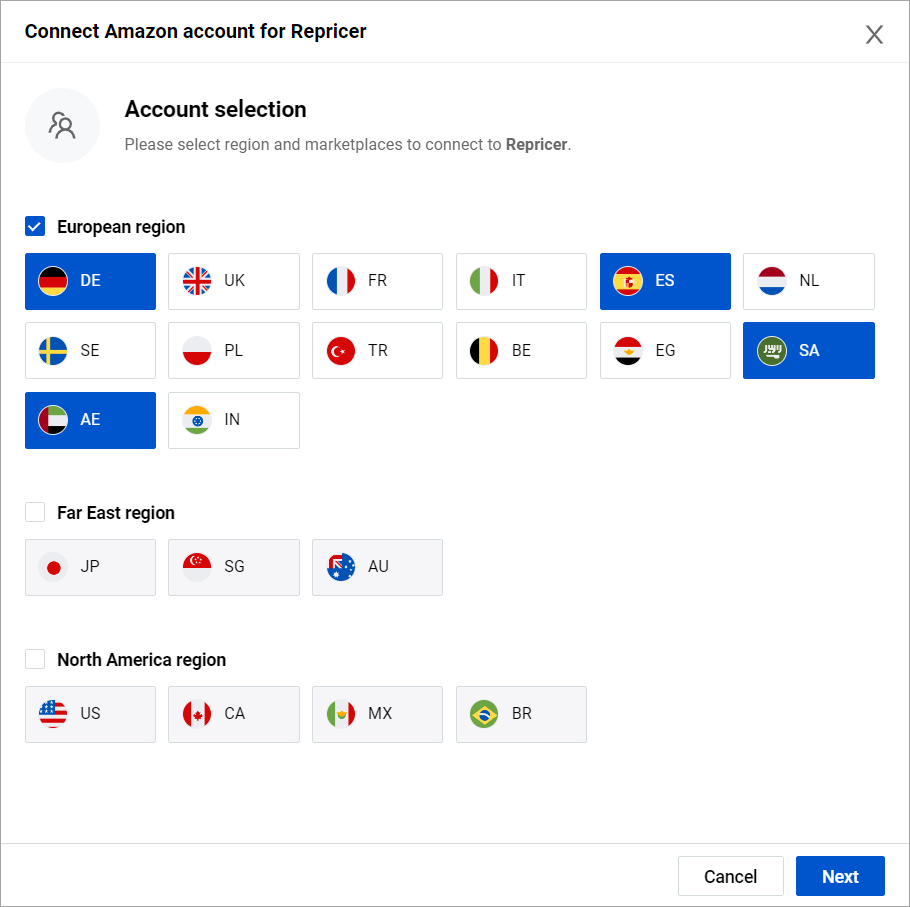
Step 3. Sign in to your Amazon account
If your Amazon API token is not provided or expired, you will be prompted to sign in to Amazon Seller Central for the token provision.
- Provide the required information and sign in on the Amazon Seller Central authorization page.
- Follow any on-screen instructions provided, to access the Amazon API token and return to the Repricer setup wizard.
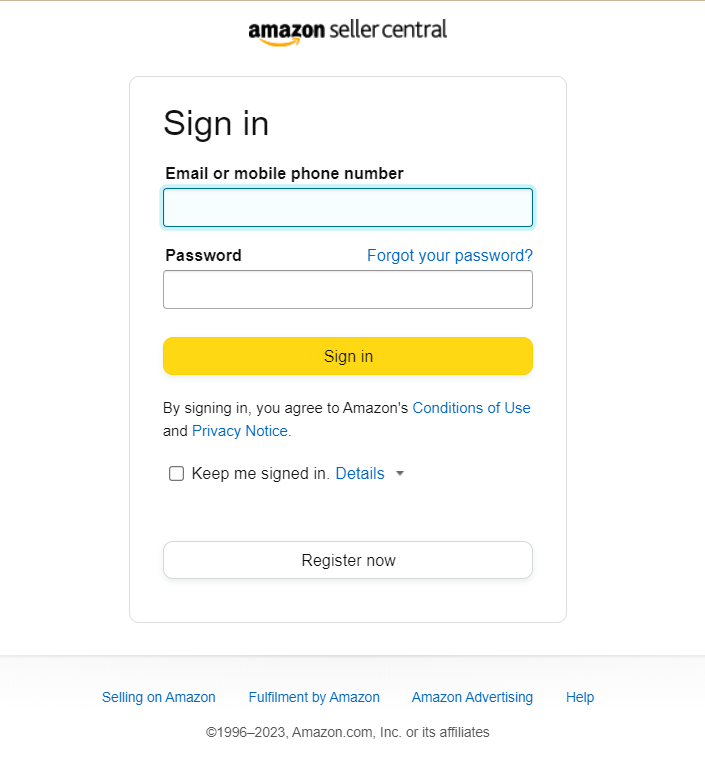
Note: If an error message appears during the account connection process, follow the instructions in the message or click “Back” to return to the previous setup wizard step.
Step 4. Sign the DPA contract
If not done before, you will be prompted to sign the SELLERLOGIC DPA contract.
- Read the terms and conditions of the DPA contract and click “Accept”.
- After accepting the contract, the “Download” button appears. Click “Download” to download the contract to your PC. Info: Once you have signed the contract, it will be available for download at any time within the SELLERLOGIC Platform. For more information, see SELLERLOGIC | Privacy.
- Click “Finish” to proceed.
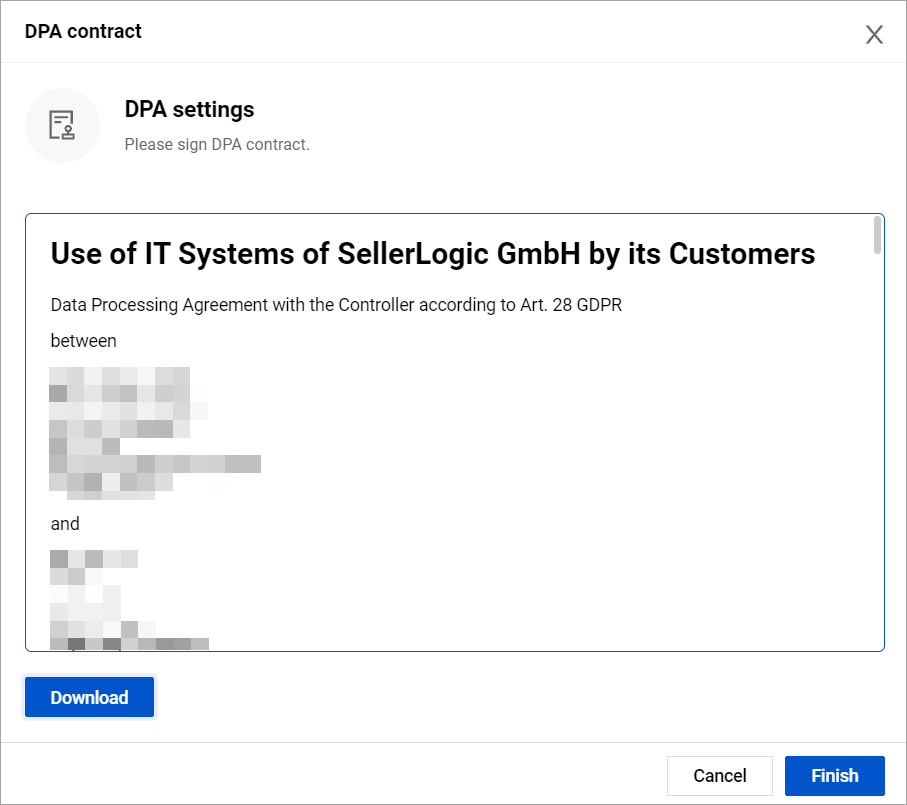
Step 5. Summary
The “Summary for Repricer” modal form confirms that your Amazon account and selected marketplaces have been successfully connected and enabled. It also provides information about all your Amazon accounts and marketplaces with the Repricer service enabled along with their subscription statuses.
Info: The “14 days” trial subscription is activated by default for all newly added marketplaces.
The subscription period is indicated next to each marketplace’s flag icon. You can click on the subscription period to choose the next subscription plan, which will be activated after the current period expires. Alternatively, you can perform this action later on the “Amazon seller account management” page.
To proceed with the Repricer setup wizard, you may select:
- “Finish” to finalize the setup process and start using Repricer;
- “Add new account” to connect a new Amazon account to Repricer;
- “Add existing account” to enable Repricer for another Amazon account that is already connected to the SELLERLOGIC Platform.
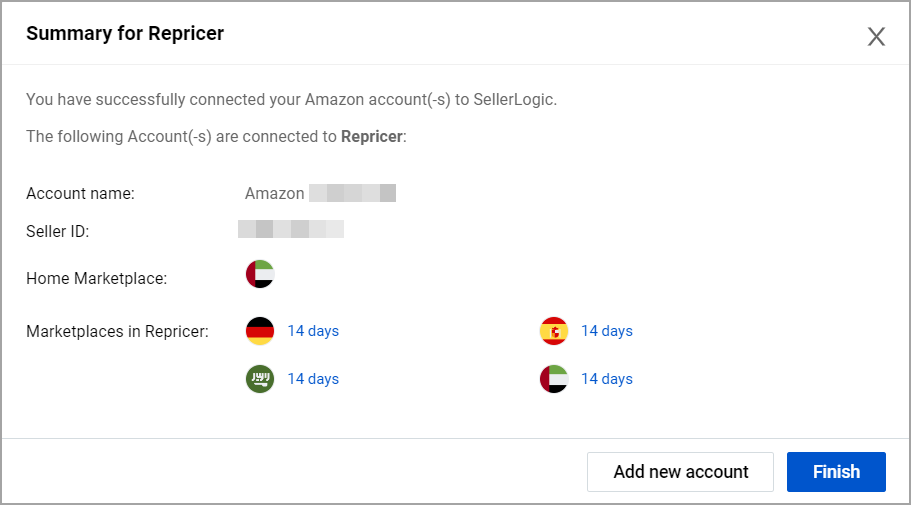
Warning: The “Trial period has expired” message is displayed next to the marketplaces where the subscription period has expired and no current subscription has been selected. To address this, click on the “Trial period has expired” message to choose the subscription plan and enable Repricer for this marketplace. You have two options available in the modal form:
- “Use current subscription” to activate the last-used subscription;
- “Redact subscription” to choose another subscription plan.
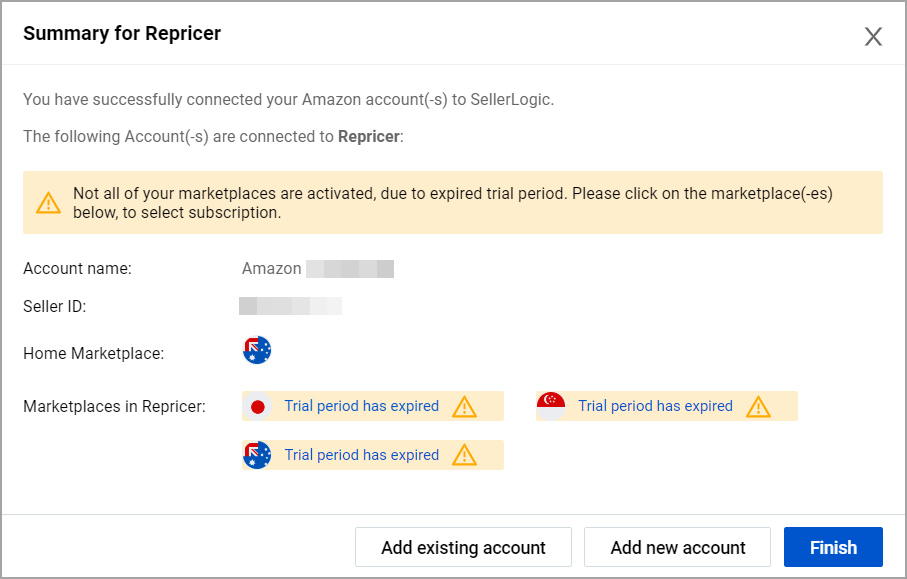
Step 6. Start using Repricer
If the setup process has been successful, you will be redirected to the SELLERLOGIC Homepage. Repricer requires some time to synchronize your data from Amazon with SELLERLOGIC. If you access the Repricer pages before synchronization is complete, you will see a pre-loader page with only two available options:
- “Go to home” – to return to the SELLERLOGIC Homepage;
- “Knowledge base” – to access the given Repricer documentation.
Once the data-gathering process is finished, you will receive an email notification confirming that Repricer is synchronized and ready to be used.