The “Organization settings” page allows you to view and manage the details of the company associated with your customer account. To access the page navigate to SELLERLOGIC navigation bar | Gear icon > Organization settings.
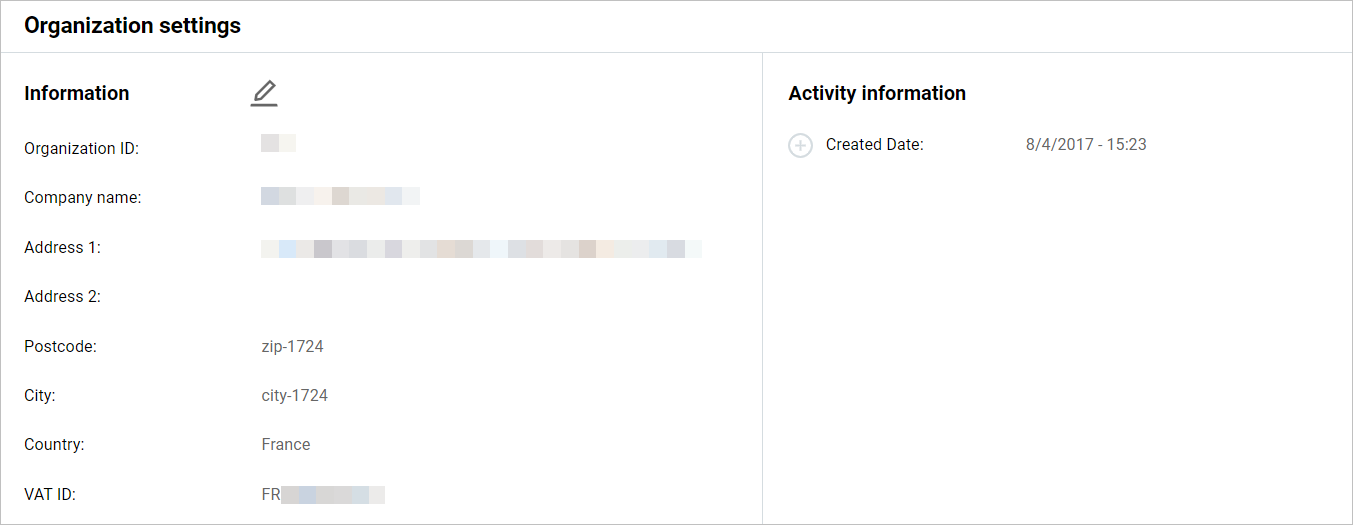
Information
The "Information" section contains basic details of your company. Below is a table listing all the fields available within this section, along with their respective descriptions.
| Field | Description |
|---|---|
| Organization ID | The unique identifier assigned to each business entity within the system. |
| Company name | The official title of your business entity. |
| Address 1 | The primary billing address of your business entity. |
| Address 2 | The alternative billing address (optional). |
| Postcode | The postal code associated with your billing address. |
| City | The name of a city/town associated with your billing address. |
| Country | The name of the country associated with your billing address. |
| VAT ID | The valid value-added tax (VAT) identification number of your business entity. If the VAT ID is not provided, your invoice will contain the currently valid German VAT. |
Activity information
The "Activity information" section displays the date and time when your company was connected to the SELLERLOGIC Platform.
Update information
To update the details of your company, click on the pencil icon located next to the “Information” section title. Make all the necessary changes to the fields that require updating and click “Save”.