The “Notification” tab within the “User Settings” page serves for managing your email notifications preferences.
The tab can be accessed in two ways:
- SELLERLOGIC navigation bar | User icon > Profile > Notification
- SELLERLOGIC Homepage > Settings | User profile > Notification
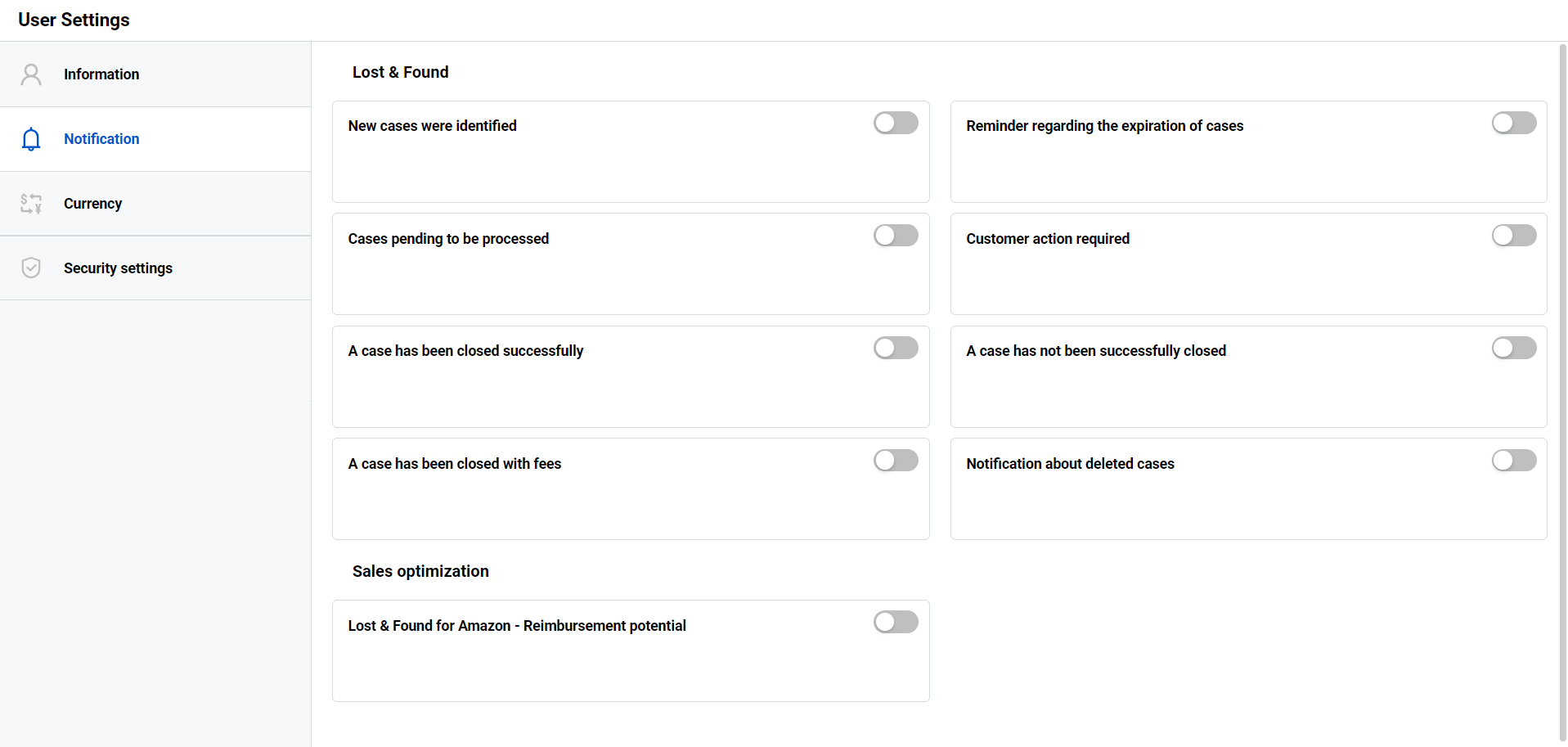
Manage your email notifications
The "Notification" tab provides a list of all email notifications available on the SELLERLOGIC Platform.
To start receiving emails for a particular notification, enable a toggle switch next to the corresponding notification event. If you wish to stop receiving emails for a particular notification, disable a toggle switch next to the corresponding notification event.